
It’s very essentials to follow the best practices for before developing WordPress websites for your business so website will download fast and responsive in all browsers and devices , having a good design and engage users and able to generate leads for your business.
This article will explains the importance of following WordPress Best Practices as a developer. Learn how to write and structure your code properly, test it against WordPress Core standards, and best practices for site creation and management in our developer starter guide. Most importantly, gain tangible insights for how to implement these strategies and practices on your own websites.
Very Essential factor WordPress Developers Have to follow Coding Standards
Coding standards help avoid common coding errors, improve the readability of code, and simplify modification. They ensure that files within the project appear as if they were created by a single person.
Following the standards means anyone will be able to understand a section of code and modify it, if needed, without regard to when it was written or by whom.
If you are planning to contribute to WordPress core, you need to familiarize yourself with these standards, as any code you submit will need to comply with them.
Some parts of the WordPress code structure for PHP markup are inconsistent in their style. WordPress is working to gradually improve this by helping users maintain a consistent style so the code can become clean and easy to read at a glance.
Take a pragmatic approach to HTML semantics. Don’t add semantics purely for the sake of semantics; but if there is an HTML structure that clearly matches the content, use that element. For example, if you have a group of links, it should most likely use a list element.
Structuring a stylesheet. With the CSS in core, it is important to retain a high degree of legibility. This enables subsequent contributors to have a clear understanding of the flow of the document.
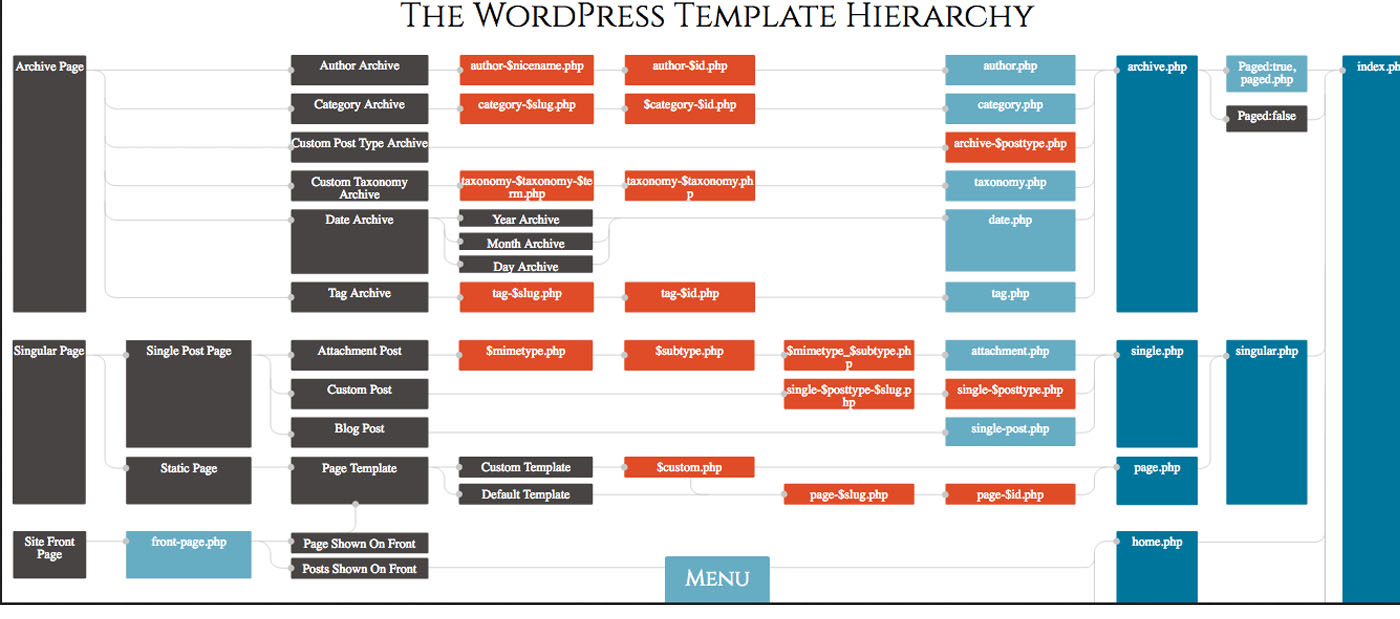
Many times developers will choose to build upon an existing theme rather than building a whole theme as new. This allows the developer the freedom to customize the theme they like to their client, without doubling their workload. To do this, developers must install the original theme, then create a “child theme” version of it. In this way, they can ensure their custom code will not break when the original theme is updated. Creating a child theme is as simple as creating the child theme directory in your /wp-content/themes/ folder, and adding a functions.php file and style.css file there via SFTP. Use the Child Theme guide from WordPress for further instructions.
Hire Our Experienced WordPress Developers for your website optimization or build a new one from the scratch.